HDClone X.5 – Major release 14.1 is available now!
06/18/2024
New release for HDClone X.5
With version 14.1, we've enhanced the practicality and performance of HDClone X.5 by refining feature details and extending hardware support. Our goal is to ensure HDClone remains your top choice for disk cloning, backups, migration, archiving and data rescue*.
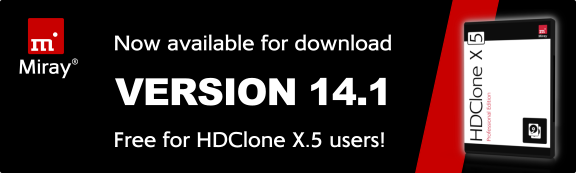
_______________________________________________________________________________
All that is new in version 14.1
Improvements*
- Greater performance for FTP + FTPS with broad server support
- Hardware support expanded for HID (specifically multi-touch touchpads), LAN, USB and Firewire
Newly added*
- Option to automatically restart the PC upon completion of the process
- Generate disk-specific reports, e.g. as proof to customers
- DiskInfo app with new tabs: General, Partitions, NVMe, SD/eMMC, UFS, PCI
- Storage management of HDClone system logs, screenshots, reports
- Keyboard mouse: control the mouse cursor with your keyboard
_______________________________________________________________________________
How do I download version 14.1?
Click on the notification in the system bar of the HDClone X.5 program screen. You will be directed to Nanoways, where you can request your download for version 14.1.

_______________________________________________________________________________
You can also request a new download link for version 14.1 by entering your 20-digit HDClone X.5 license key at Nanoways.
If you have Nanoways account, request a new download in the "Manage licenses" menu.
Don't have a Nanoways account yet? Create an account today in just a few steps!
_______________________________________________________________________________
Are you getting the most out of HDClone X.5?
- Effortless Proxmox backups*: Use HDClone X.5 to backup Proxmox. To learn more, secure your free ticket for one of our upcoming live webinars!!
- Network boot*: HDClone supports PXE boot and UEFI network boot. Use with Miray BootCast as PXE server for a complete and easy to set up solution
- Direct PC-to-PC copying over LAN*: NetDisk technology allows you to copy directly to other PCs via LAN – just as if the remote disks were connected locally.
_______________________________________________________________________________
Optional add-ons for Linux and ARM CPUs*:
The optional HDClone AppImage in the Linux add-on (available here in the online shop) enables use directly in Linux while the ARM add-on (available here in the online shop) allows the use of HDClone on PCs and notebooks with Snapdragon® CPUs.
Order both add-ons in the bundle and receive an HDClone AppImage for Linux-on-ARM.
Note: The use of add-ons only applies to HDClone X.5; older versions are not eligible.
_______________________________________________________________________________
*Feature availability depends on the chosen HDClone X.5 edition. For a more details and information about HDClone X.5, check out the HDClone X.5 Feature Summary.
_______________________________________________________________________________
Do you have any questions, comments or feedback? Please let us know!
Your Team of Miray Software
News archive
2024
2023
2022
- HDClone X.4 for Early Adopters
- Release #2 of HDClone X.3 – Enhanced Features & Optimization
- HDClone X.3 Now Supports The Use of WIM Images
- HDClone X.3 Covers More Hardware Devices and OSes Than Ever Before
- Maximum Data Rescue with HDClone X.3
- HDClone X.3 - Benefit from Updating your Backup and Cloning Software Now!
2021
2010
2009
2008
2007
- RTOS Symobi on up to 32 processor cores
- Miray Software on SYSTEMS 2007
- New Version 3.2 of HDShredder
- New Version 3.5 of HDClone
- Symobi for everybody!
- HDClone Enterprise Edition now available
- Expansion of Miray Software
- HDClone Enterprise Edition
- HDClone 3.2 Copying Hard Disks with AHCI and Firewire