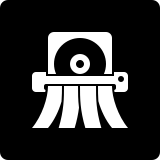HDShredder 8 Free
The Free Edition is real freeware without any obligation to buy. It is intended for temporary and free use cases. For more frequent or professional use, we recommend you to use one of the higher editions, as they offer higher speed, broader hardware support and further options for regular and professional usage.
Setup for Windows
Setup for Windows will install all components to your PC: HDShredder/W (Windows executable), HDShredder/S (self-booting program), HDShredder manual (PDF) and the Boot Setup to create an HDShredder bootable medium (USB key or CD/DVD).
ZIP package
If you run Windows (XP or higher), but want to HDShredder without installing it: the ZIP package contains all files required to run HDShredder directly on Windows. You may also create an HDShredder bootable media (USB stick, bootable CD/DVD) in order to start HDShredder without running Windows.
Hybrid ISO
If you don’t run Windows (XP or higher): To be able to use HDShredder with other Operating Systems, burn the Hybrid ISO file to a CD or write it directly to a USB stick. You then can boot HDShredder from CD or from the USB stick, and you can also run the Windows-HDShredder-Application from CD or from USB stick.
Linux Executable
If you want to start HDShredder directly on Linux: The AppImage contains everything you need to run HDShredder directly on various Linux distributions (installed or live). To create an HDShredder boot medium (HDShredder/S), please also download the hybrid ISO package.
Higher Editions
For more frequent or professional use, we recommend you to use one of the higher editions of HDShredder. They offer you extended special options for many areas of use.