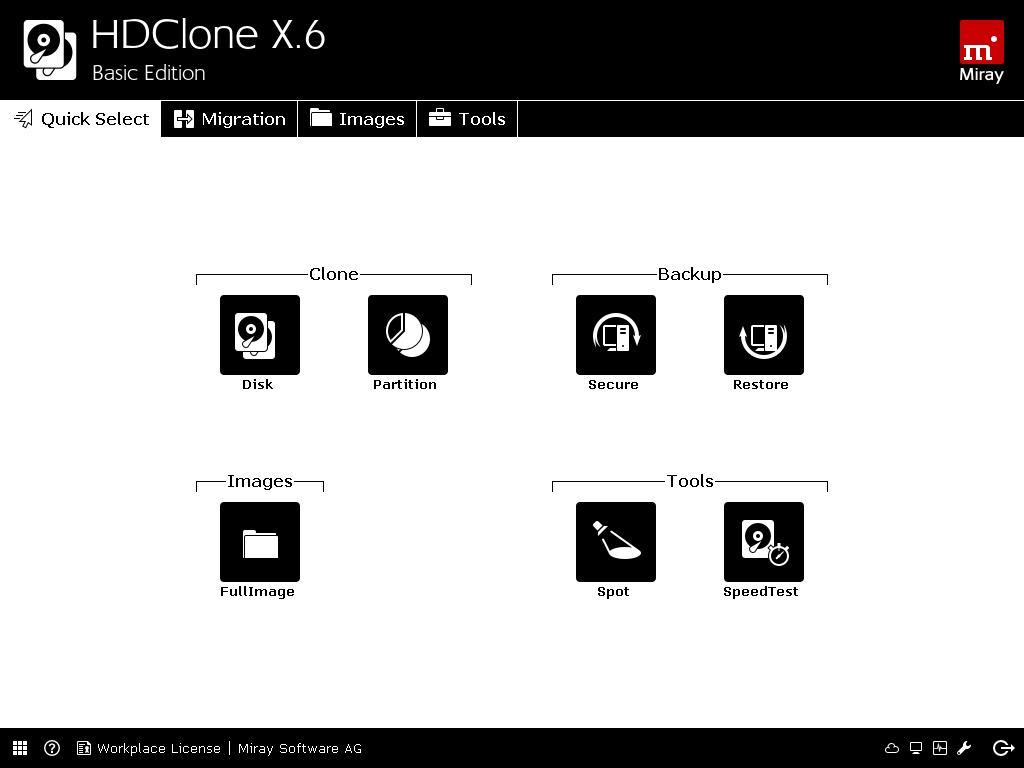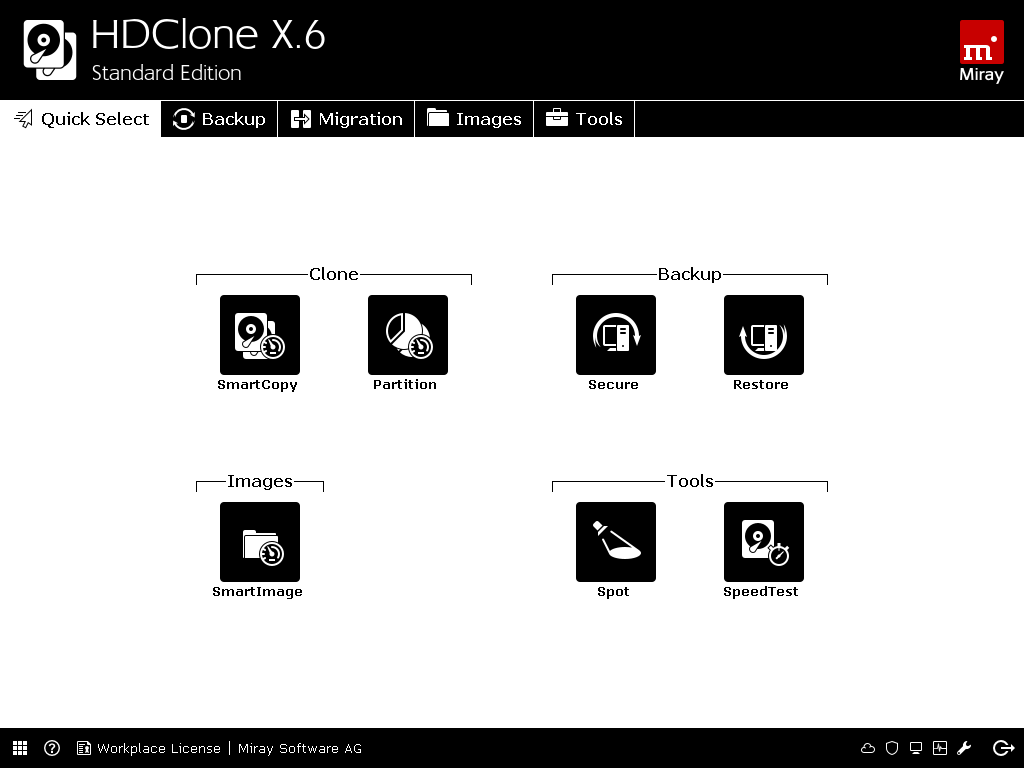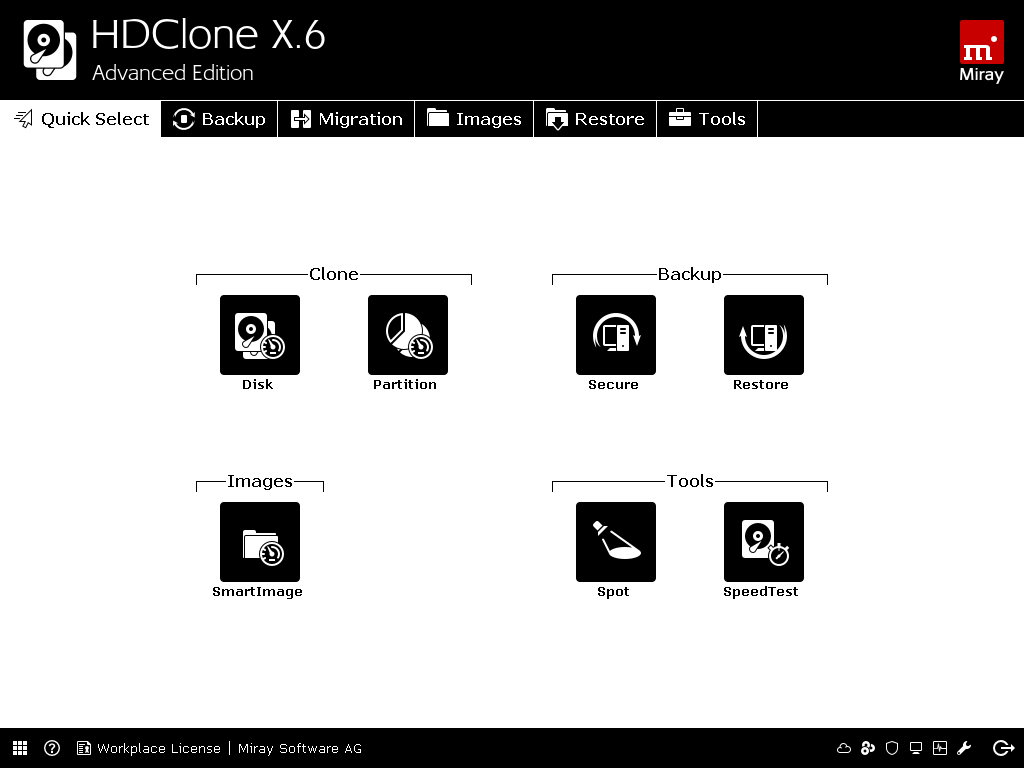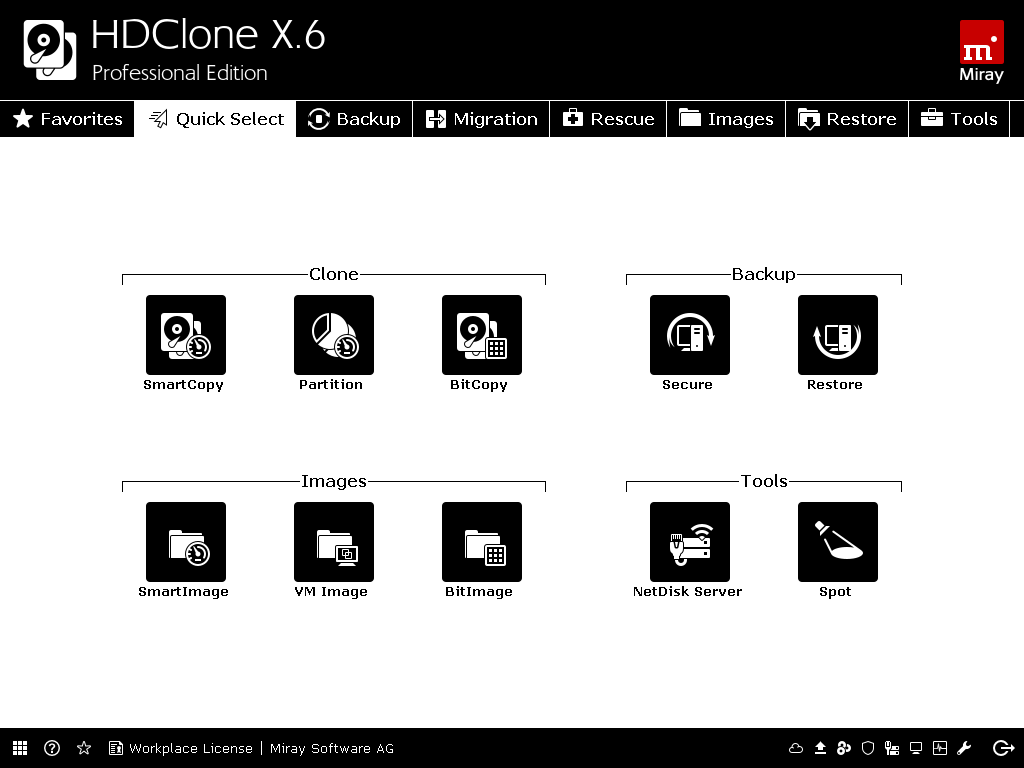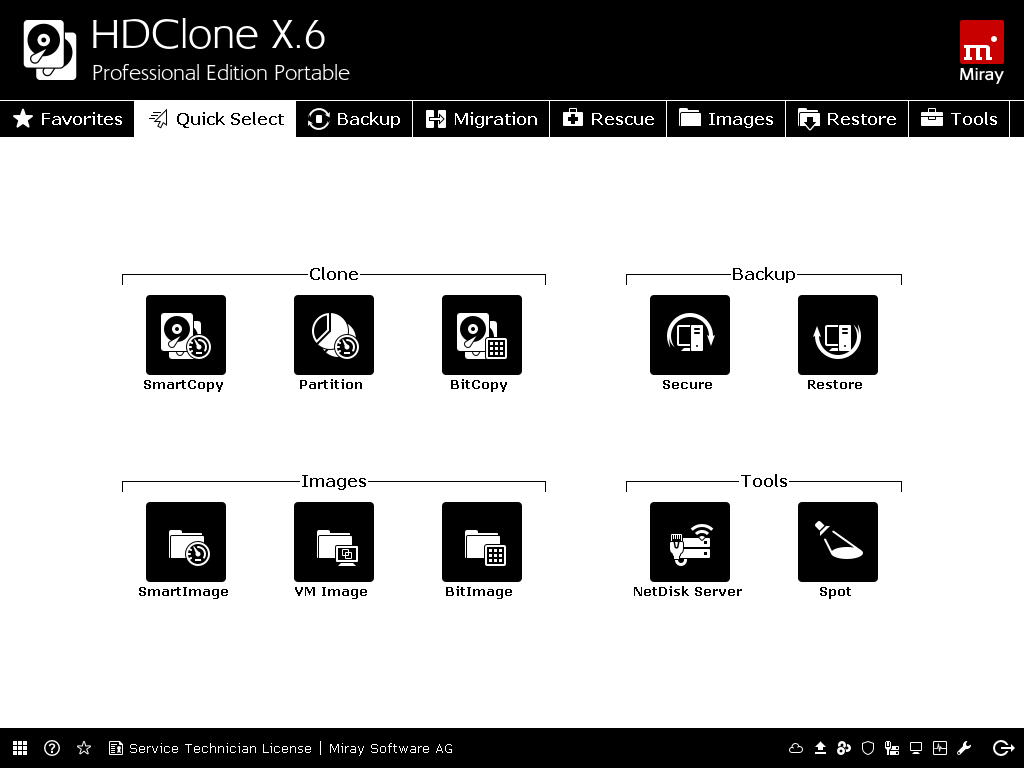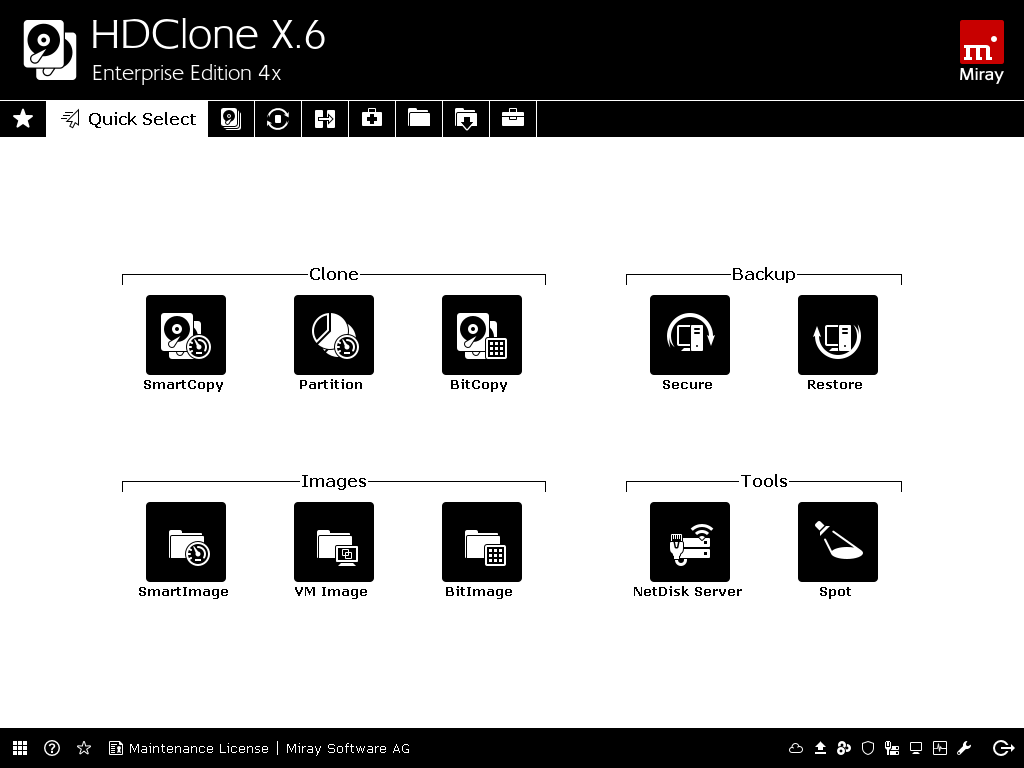HDClone X.6
The Universal Cloning Tool

HDClone creates physical or logical copies (clones) and file images of hard disks and other mass storage media. HDClone is the perfect tool for backups and for creating copies of entire operating system installations. A special SafeRescue mode makes HDClone an invaluable tool for rescuing defective hard disks and other media. HDClone works independent of partitioning scheme, file system and operating system. It also works with proprietary formats which would otherwise be inaccessible.
HDClone X.6 is Available!
So you can have a look at the great new features of HDClone X.6 while this product page and the sub-pages are being updated, we have prepared a document for you: New in HDClone X.6 – click to download.
Editions
HDClone’s Editions build on one another. A higher edition will include the features of every preceding edition.
The following matrix compares the most important features of the different editions.
| Features | FE | BE | SE | AE | PE | EE |
|---|---|---|---|---|---|---|
| Copy rate | ||||||
| max. copy rate (MB/s) | 30 | 65 | 80 | 600 | ∞1 | ∞1 |
| Supported devices | ||||||
| IDE/ATA/SATA hard disks2 | yes | yes | yes | yes | yes | yes |
| SATA / SATA II / eSATA (AHCI) | yes | yes | yes | yes | yes | yes |
| USB 1.1 and 2.0 | yes | yes | yes | yes | yes | yes |
| new: Dynamic Disks: Single Disk | yes | yes | yes | yes | yes | yes |
| Hard disks > 2048 GB (2 TB) | no | yes | yes | yes | yes | yes |
| USB 3.0 (XHCI) | no | no | yes | yes | yes | yes |
| Unlock ATA password | no | no | no | yes | yes | yes |
| Accelerated SSDs via TRIM | no | no | no | yes | yes | yes |
| Firewire / IEEE1394 (OHCI) | no | no | no | no | yes | yes |
| new: Dynamic Disks as source | no | no | no | no | yes | yes |
| Intel Software RAID 0/1/10/5 | no | no | no | no | yes | yes |
| SCSI hard disks2 | no | no | no | no | yes | yes |
| SATA hotplugging & port multiplier | no | no | no | no | no | yes |
| Copy modes | ||||||
| Drive copy | yes | yes | yes | yes | yes | yes |
| Partition copy | no | yes | yes | yes | yes | yes |
| SmartCopy | no | no | yes | yes | yes | yes |
| PartitionSelect | no | no | yes | yes | yes | yes |
| new: HFS+ (SmartCopy) | no | no | no | yes | yes | yes |
| MultiCopy (4×, 8×, 16×) | no | no | no | no | no | yes |
| File images | ||||||
| Physical images | yes | yes | yes | yes | yes | yes |
| Logical images (SmartImage) | no | no | yes | yes | yes | yes |
| Compressed images | no | no | yes | yes | yes | yes |
| Password protected images | no | no | yes | yes | yes | yes |
| QuickCompress | no | no | no | yes | yes | yes |
| new: Differential images | no | no | no | yes | yes | yes |
| StrongCompress | no | no | no | no | yes | yes |
| Encrypted images | no | no | no | no | yes | yes |
| RAW images | no | no | no | no | yes | yes |
| VMDK/VHD(X)/VDI images | no | no | no | no | yes | yes |
| new: Restore images with MVD overlay | no | no | no | no | yes | yes |
| Special modes | ||||||
| HotCopy | yes | yes | yes | yes | yes | yes |
| Upsizing (NTFS, FAT) | yes | yes | yes | yes | yes | yes |
| Downsizing (NTFS, FAT) | no | yes | yes | yes | yes | yes |
| LiveImage | no | yes | yes | yes | yes | yes |
| SafeRescue mode | no | no | no | no | yes | yes |
| Advanced Format/4K conversion | no | yes | yes | yes | yes | yes |
| Defrag (NTFS, FAT) | no | no | yes | yes | yes | yes |
| Verification mode | no | no | yes | yes | yes | yes |
| new: HFS+ (upsizing, downsizing, defrag) | no | no | no | yes | yes | yes |
| FastCopy mode | no | no | no | yes | yes | yes |
| Storing a result report | no | no | no | no | yes | yes |
| Platforms | ||||||
| self-booting | yes | yes | yes | yes | yes | yes |
| UEFI-BIOS | yes | yes | yes | yes | yes | yes |
| Windows XP/Vista/7/8/8.1/10 | yes | yes | yes | yes | yes | yes |
| Windows Server 2003/2008/2012 | no | no | no | no | yes | yes |
| new: SecureBoot | no | no | no | no | yes | yes |
| Miray Virtual Disk | ||||||
| Virtual drives | no | 1 | 1 | 7 | 7 | 7 |
| File image management | no | 1 | 1 | ∞ | ∞ | ∞ |
| Persistent drives | no | no | no | no | yes | yes |
| Writing to virtual drives | no | no | no | no | yes | yes |
| Virtual disks @ TrueSpeed3 | no | no | no | no | yes | yes |
| Mount VMDK/VHD(X)/VDI images | no | no | no | no | yes | yes |
- 1
- Copy speed is not capped by software limitations.
- 2
- Applicability may depend on the controller used. A table of supported SCSI controllers by HDClone/S is available.
- 3
- Usage of RAW images with approximately hardware speed.
Data sheet
To help you compare the editions and features of HDClone X.6, we offer a data sheet as PDF, which can be used as a leaflet when printed.
Manual
In case you have lost your manual, or you want to dive into the specifics of HDClone’s functionality, you can download the version of the HDClone manual as PDF here.
Licensing
We offer a license type specification which summarizes the license types of HDClone as PDF.